What is my password?
You have a unique password assigned to you to protect your Majan College accounts. To find out what your password is, enter the details requested below.
How to find out your password
Step 1: enter your first name into the highlighted box as it appears on your campus card
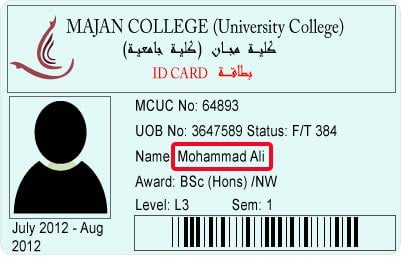
Step 2: enter your Civil ID number into the highlighted box as it appears on your Identity/Residence card
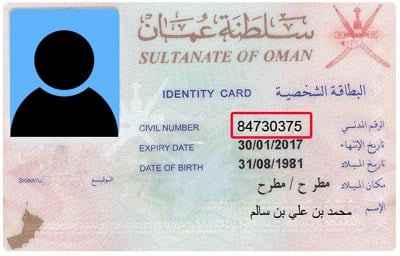
Step 3: select the year of your birth from the dropdown box
Step 4: enter the 3 digit card number found on your campus card
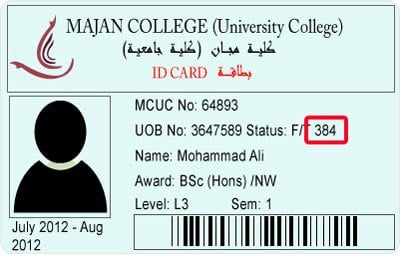
What to do if this password doesn't work?
- Try entering all the details again. The password you see is generated from the data you enter, so a mistake in the data entered could result in an incorrect password being given.
- If it still doesn't work, and you're sure you have entered your details as requested, contact IT Support for assistance.
 Home
Home